GPS Tracker Setup
Upon receiving your Autistic GPS tracker, the initial step is to carefully unbox the device and familiarize yourself with its components. The package typically includes the GPS tracker unit, a USB charging cable, and an instruction manual. Begin by inspecting the contents to ensure that all items are present and in good condition.How to set up Autistic GPS tracker involves the following steps:
Charge the Autistic GPS Tracker with the USB charging cable.Ensure a good quality wall charging plug is used. Upon recharging, insert the SIM card into the watch. The SIM card is essential for enabling the GPS tracker to communicate with cellular networks, allowing it to transmit location data and receive commands. We normally recommend Vodafone, however all network in New Zealand, like Spark, 2 Degrees etc works.To begin this process, locate the SIM card slot on the GPS tracker. This slot is typically situated on the side or rear of the device, and it may be secured by a small cover or panel.
Turn on the Autistic GPS tracker so that it initializes and establishes connectivity. Observe the network signal display of the SIM card is detected and that the device is successfully linked to the cellular network. This verification step is essential in ensuring that the SIM card has been inserted correctly

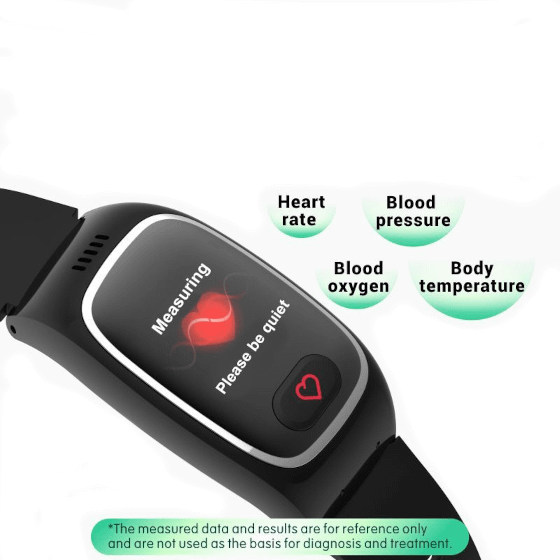
Ai Care Tracking App Setup
Download and install the Ai care app from Apple Store, or Google Play Store. The mobile app serves as the interface through which you can access real-time location data, configure tracking settings, and receive notifications. The app will prompt you to create an account.
You will be prompted to provide email address, a secure password, and any additional information required to set up your account.
Enter the unique identifier (IMEI) number. By inputting this identifier, you establish a direct link between the GPS tracker and your account, enabling personalized tracking and monitoring capabilities.
Once the pairing process is complete, you will gain access to the app interface, where real-time location data, geo fencing boundaries, tracking intervals, and alerts can be configured.
The mobile app also provides historical location data through google maps, allowing you to review past routes and locations tracked by the Autistic GPS Tracker.
Registration
Registering and activating the Autistic GPS tracker is a pivotal step that ensures the seamless integration of the device into your tracking and monitoring endeavors. This process involves creating an account and linking the GPS tracker to your profile, enabling you to access its full range of features and functionalities.

GPS Tracker Key Features



