How to improve GPS smart watch battery life?
The truth about smartwatches and battery life is straightforward. The more features your watch has and the more it looks and works like a smartphone, the more energy it uses. It is important to know how to improve the GPS smart watch battery life in order for it to last a minimum of the entire day or longer. Below is a compilation of practices to follow there are several in order to get the most out of your GPS tracker’s battery.
1) Location Update Schedule
This is the frequency your GPS smart watch tracker sends updates of its coordinates to your smartphone. To get the most battery life, set this feature to ‘Power Saving Mode” in the se-tracker app.
2) Sleep time:
This is the amount of time a GPS watch’s screen stays illuminated each time you wake it up. Adjust the ‘sleep’ function anywhere from 15 seconds to 30 minutes in the settings menu of your GPS watch. We recommend setting to 15 or 30 seconds for most battery life.
3) Screen Brightness:
You can adjust the screen’s brightness as desired in your GPS watch’s settings. The brighter it is set to, the more power it will drain from your battery.
4) Adequate connection (mobile network and Wi-Fi):
If your GPS device is in a location with poor network coverage, it will work extra hard to connect to the mobile network, thus depleting the battery more rapidly. If the location with poor coverage is in your home or in another location that has Wi-Fi, consider using the Wi-Fi network instead of your watch’s SIM card. Conversely, if the watch is in a location with a weak Wi-Fi signal, you’ll get much more out of your battery if use the SIM card’s services instead of Wi-Fi.
5) Temperature:
Avoid using the watch in places with extreme temperatures. Very cold or hot temperatures will decrease battery life.
6) Charging:
To maintain a health battery with maximum capacity, below is a list of best practise in smartwatch battery charging:
a) Avoid discount wall chargers and rapid chargers. Some of the power adapters sold at ‘Two dollar shops’ do not provide the consistent 5.0 volt output necessary to charge your device effectively and without creating battery stress.
b) Ideally, your smart watch should be powered off while charging. If you charge your GPS smart watch while it is powered on, try and disconnect it from the charger as soon as it is finished charging. Leaving your device powered on and connected to the charger when the battery is fully charged will add stress to your battery.
c) Try not to use the GPS smart watch when the remaining charge is very low (2.5% or below) as this will add stress to your battery. A good rule of thumb is to aim to recharge your battery before it gets to about 5% charge remaining
d) Do not let your battery discharge completely. Your device was designed to be booted down during power off. If your device shuts down due to no remaining battery charge, it will not have gone through its power down cycle. In this case, once recharged and powered back on, it is advised to reboot your device (power off and back on again).
More Battery Options
Further pointers on how to improve GPS smart watch battery life are to never store your device with a completely drained battery. Ideally, your battery should be charged to about 50% when the device will not be in use for long periods of time.
It is also important to keep the smart watch away from excessive heat and cold. Do not leave it in a car. While it is normal for your battery to warm a little during charging and especially upon completion of charging, discontinue use of battery/ charger immediately if the battery gets excessively warm.


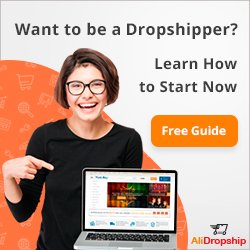

Leave a comment
You must be logged in to post a comment.